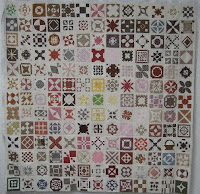Friday, February 29, 2008
Wednesday, February 27, 2008
DJ - Heart Quilt - Cross Your Heart Jane
Hi there!
Finally started on my "DJ Heart Quilt". I've been playing around with the idea in my head and finally got the 1st block completed. Got 2 others prepped and ready to appliqué.
For you Janiacs out there, can you guess which one this is????? *grin*
I'm calling this block - "Cross Your Heart Jane".
Block size will end up being 8 ". Not sure, yet how many I will get done nor the size of the wall hanging, lap quilt or bed sized quilt, yet. *s*
More to come....
Rosa
Finally started on my "DJ Heart Quilt". I've been playing around with the idea in my head and finally got the 1st block completed. Got 2 others prepped and ready to appliqué.
For you Janiacs out there, can you guess which one this is????? *grin*
I'm calling this block - "Cross Your Heart Jane".
Block size will end up being 8 ". Not sure, yet how many I will get done nor the size of the wall hanging, lap quilt or bed sized quilt, yet. *s*
More to come....
Rosa
Labels:
Heart Quilt
Saturday, February 2, 2008
Computer Maintenance - #3 (External Hard Drives - Suggestions)
Here's how to go about it. Mind you, these are just suggestions. *s*
It all depends on how much space you have on your Hard Drive.
Buying an External Hard Drive
It all depends on how much space you have on your Hard Drive.
For example, if you have 80 gigs on your computer, my DH (Dear Husband) recommends that you pick up an external HD with AT LEAST 80 gigs... These days, most external HD's are at least 100 gigs or more... Plus, if you want to back up someone else's computer in your home, you might want to go with a 250 gig.... just to be on the safe side.
Software
Then, DH recommends that you buy the program "Acronis True Image". He says it's approx. 50 bucks Canadian. Install the program, plug in your external hard drive and the wizzard will guide you through the steps. YOU decide what you want to back up, or not.... and it compresses everything on your External HD. DH said, for example, if you were to backup your WHOLE computer and let's say it was 80 gig, right? He said it would probably take up 20 gig of space, with the "Acronis" program.
But, another thing that he THOROUGHLY liked with Acronis, was that if your machine crashes... you can re-install the "mirror image"... EXACTLY like it was, since your last backup. Icons from your desktop are saved, your "favorites" are brought back to life and you didn't lose a single email. No programs have to be re-installed. Now, mind you, that would be like ... since your last back up. *s*
Next month, when you do your back up, you can over write last month's data... OR, you can do a 2nd (separate) back up. Or you can select to backup ONLY the "new" stuff, since your last backup. That's what I do with my computer. First time, since it was a COMPLETE backup of what I wanted to "save", it took like 6 hours... now, it only takes like a couple hours(?).
DH says you can buy these External HDs pretty much anywhere. Our Walmart carries them, too! Or you can go to a computer store and have the nice, and hopefully knowledgeable, young geek explain it to you, in detail. *grin*
All in all, I'm guessing with the external HD and the program, would probably cost you about $250.00.... and that's just a "guesstimate"...
Rosa
Will be doing my monthly back up, this morning... *s*
Labels:
Computer Maintenance
Friday, February 1, 2008
Subscribe to:
Posts (Atom)